Update 10-03: 7.0 U2 has been released. The new fling below works!
Update 17-02: A new fling has been released to get the nic in the intel nuc gen 8 back up for good!
Community Networking Driver for ESXi
This Fling is a collection of ESXi Native Drivers that adds support for various PCIe-based network adapters (See Requirements for details). These devices are not officially on the VMware HCL and have been developed to enable and support our VMware Community.
Yesterday VMware vSphere 7.0U1 was released. As usual, I jump on the hype train and upgrade my lab but this time I had a challenge! Where the updated NE1000 driver in U1 works for the new NUC Gen 10 it fails for the NUC Gen 8. After upgrading I lost the onboard NIC. VMW_bootbank_ne1000_0.8.4-11vmw.701.0.0.16850804 should be compatible but it’s not. How can we fix that? Well, I will show you below.
Good to know for now is that the USB Network Native Driver for ESXi is not supported yet for U1. So if you want to upgrade now, you will lose that. That said, you will need to download the VMware-ESXi-7.0U1-16850804-depot.zip from your My VMware account and place it on a datastore.
How to upgrade:
Log in to your host with SSH and put your host into maintenance mode either via SSH or vCenter.
We need to remove or upgrade the vmkusb-nic-fling first since it’s incompatible for now. A new version has been released and compatible with U1. Download here.
esxcli software vib remove -n vmkusb-nic-fling

And then reboot. After the reboot log in to SSH again. As you can see the USB fling driver is gone now.
 We can now update to U1 by the command below. Be sure to change it to your datastore where you placed the zip file.
We can now update to U1 by the command below. Be sure to change it to your datastore where you placed the zip file.
esxcli software profile update -p ESXi-7.0.1-16850804-standard -d /vmfs/volumes/YOURDATASTORE/VMware-ESXi-7.0U1-16850804-depot.zip
This will take a few seconds and result in a screen with updated VIBS. DO NOT REBOOT!

Before the reboot, we will downgrade the NIC driver to the driver of vSphere 7.0B. This can be done online since the NIC update happens on reboot.
esxcli software vib install -n ne1000:0.8.4-10vmw.700.1.0.15843807 -d https://hostupdate.vmware.com/software/VUM/PRODUCTION/main/vmw-depot-index.xml
As you can see it downgraded the NIC.
 Now you can safely reboot. As you can see, after reboot the NIC is still here and on the working driver!
Now you can safely reboot. As you can see, after reboot the NIC is still here and on the working driver!

And you are done!
There you have it! How to upgrade to VMware vSphere 7.0U1 on your Intel Gen8 NUC. I’m not sure if GEN 7 or 6 has the same issue but this solution can help there too if it’s the same driver. Otherwise, replace the driver with the correct one for your NUC. As seen below, my NUC Gen8 is on U1 with the onboard NIC active and running on the 7.0B driver.

Do not update after this!
When using the Lifecycle manager your host will be told it needs updates. Do not update or the NIC downgrade will be undone. The NIC driver is pushed separately and in the U1 rollup!

Want to download the working vib and create a custom esxi?
Use power CLI and the code below. then you can download the vib from the depot. or use ESXICustomizer script and pull the driver from the depot.
Add-EsxSoftwareDepot https://hostupdate.vmware.com/software/VUM/PRODUCTION/main/vmw-depot-index.xml $vib = Get-EsxSoftwarePackage ne1000 $vib | select Name,Version | ft -AutoSize $vib[4] | fl Invoke-WebRequest $vib[4].SourceUrls[0] -OutFile d:\ne1000_0.8.4-10vmw.700.1.0.15843807.vib
The listing count starts from 0 so the driver we want is number 4.


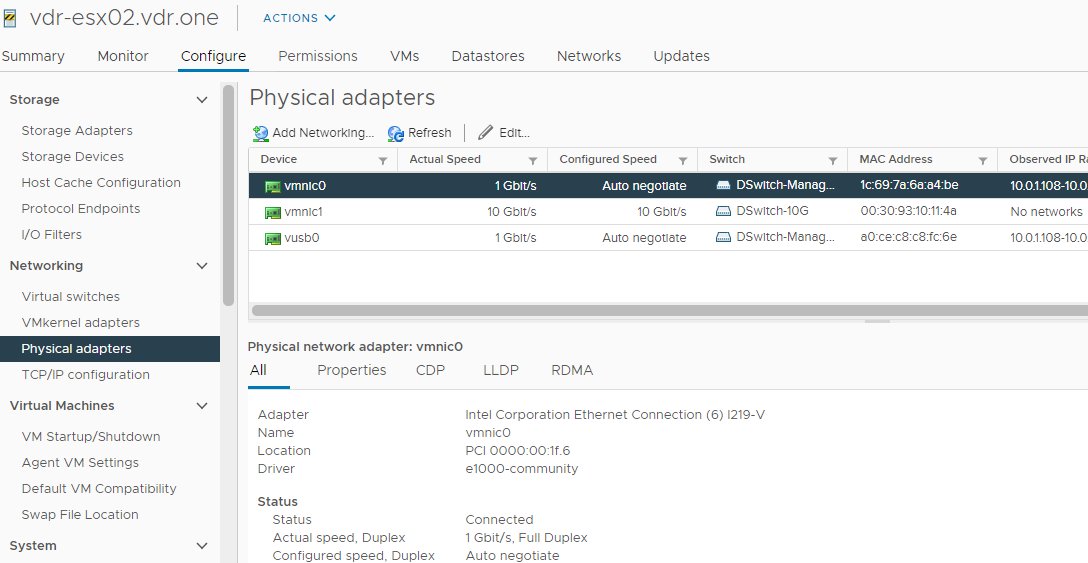
Thanks! I tried to install few times and didn’t understand why I lost the network connection…
#Get the ESXi Customizer from git hub put into the same directory (directory you intend to run this from)
#Run the following from same directory
Get-ExecutionPolicy
Set-ExecutionPolicy RemoteSigned
Install-Module -Name VMware.PowerCLI -Scope CurrentUser
#Choose your folder here
cd d:/nucesxi
$baseProfile = “ESXi-7.0.1-16850804-standard” # See https://www.virten.net/vmware/vmware-esxi-image-profiles/ for available Image Profiles
Add-EsxSoftwareDepot https://hostupdate.vmware.com/software/VUM/PRODUCTION/main/vmw-depot-index.xml
$newProfile = New-EsxImageProfile -CloneProfile $baseProfile -name $($baseProfile.Replace(“standard”, “nuc”)) -Vendor “virten.net”
Remove-EsxSoftwarePackage -ImageProfile $newProfile -SoftwarePackage “ne1000”
Add-EsxSoftwarePackage -ImageProfile $newProfile -SoftwarePackage “ne1000 0.8.4-10vmw.700.1.0.15843807”
Export-ESXImageProfile -ImageProfile $newProfile -ExportToBundle -filepath “$($baseProfile.Replace(“standard”, “nuc”)).zip”
.\ESXi-Customizer-PS.ps1 -ozip
.\ESXi-Customizer-PS.ps1 -izip .\ESXi-7.0.1-16850804-nuc.zip
#Nice sexy new .iso that works, Rufus that shit and pump it into your nuc
esxcli software vib install -n ne1000:0.8.4-10vmw.700.1.0.15843807 -d https://hostupdate.vmware.com/software/VUM/PRODUCTION/main/vmw-depot-index.xml
Does nothing for me, the shell just hangs forever.
Should only be 10 secs or so downloading the vib. Host has internet access?
Turned out to be a local DNS problem.
Is it still working with the new ESXi release 7.0U1a (released on the 4/11/2020)?
Works. U1a is only a vcenter patch. Not for esxi.
Are you sure about that?…https://esxi-patches.v-front.de/
You are right! Updated just a few hours ago
So does ESXi 7.0U1a resolve this issue?
No.. still need to downgrade nic driver
Thanks for the article! You saved my lab!
Does this same problem also exist on 6.7 with Intel NUC Gen8? or is it OK to upgrade to ESXi670-202011002
Unsure… if same driver is pushed it might. Just dont reboot after upgrade and check the vib.
I’m stuck with this upgrade from 6.7 (can’t even upgrade to 7.0.0) on my Nuc8i5 since everytime I’m running the upgrade, I lose local nvme datastore and I’m unable to finish the upgrade, it just rollback to 6.7 after I add the nvme.v00/nvme_pci.v00.
I tried with ISO directly (7.0.0 and 7.0.1) but it doesnt even detect the NVME drive so I cannot upgrade. I even tried to add the nvme.v00/nvme_pci.v00 to the ISO directly but with no success.
Any idea of what would help me ? I had no problem with my Nuc7i5 but I can’t do nothing with the 8th gen…
https://www.virtuallyghetto.com/2020/04/important-nvme-ssd-not-found-after-upgrading-to-esxi-7-0.html
[root@nuc2:~] esxcli software vib install -n ne1000:0.8.4-10vmw.700.1.0.15843807 -d https://hostupdate.vmware.com/software/VUM/PRODUCTION/main/vmw-depot-index.xml
Installation Result
Message: Host is not changed. Reboot is pending from previous transaction.
Reboot Required: true
VIBs Installed:
VIBs Removed:
VIBs Skipped: VMW_bootbank_ne1000_0.8.4-10vmw.700.1.0.15843807
Any ideas? It will not let me downgrade becauze the reboot from the upgrade to 7.0.1 is still pending?
Pingback: Intel NUC NUC8i5BEH Upgrade from 7.0 to 7.0.1
This is great information…how did you discover that the nic vib needed to be downgraded and what was the concern? I ask because I had previously installed 7.0u1…and had problems at times, but nothing a reboot wouldn’t fix.
Do we still need this work around with the new ESXi 7.0 update 2?
Yes!
Pingback: Home Lab – VCSA killed – I am on IT
Looks like there was an Intel NIC driver update for ESXi 7.0 Update 3 that was released today. Does anyone know if this new version fixed the issue for Intel NUC 8?
Hello, I haven’t tried yet but I’d like to know as well!
Also, what about the bugs regarding NVME not correctly detected (NUC7 / NUC8) as we’re supposed not to boot on USB flash drives anymore on U3…
I just tried updating to ESXi 7 Update 3 on my NUC 8 and it still has the same NIC problem.
Has anyone tried updating their Intel NUC 8 to the new ESXi 7.0U3c? I noticed it has a new version of the Intel Pro/1000 driver, Intel-ne1000_0.8.4-11vmw.701.0.0.16850804.
Oops, just realized I copied the wrong driver version. I meant Intel-ne1000_0.8.4-11vmw.703.0.20.19193900