Root on the Epson Moverio still works on MOVERIO SYSTEM UPDATE R1.1.2 (5TH MARCH 2015)
Before you start you need to enable untrusted sources to be able to install all packages. this can be found in the security settings.
Also a factory reset of the moverio is preferred to prevent root failure.
The needed tools to root the Epson Moverio are:
BaiduRoot_2001
eu.chainfire.supersu
com.jrummy.root.browserfree
Google:
Phonesky
GoogleServicesFramework
GoogleLoginService
Best to download all needed apk files to the moverio via the web browser in order when needed, this because the file manager does not allow installing a apk from memory but you can run them just fine when downloaded…
First install BaiduRoot_2001

Then open the app and accept the terms. these are in Chinese.
After accepting flip the blue button.

when it’s green your Moverio is rooted/jailbroken/unlocked.
Now install SuperSU. after install run it once and let it update.
eu.chainfire.supersu
After that Root Browser and let it update also when asked.
com.jrummy.root.browserfree
Now use Root browser to copy:
Phonesky
GoogleServicesFramework
GoogleLoginService
from the /sdcard/downloads folder to /system/app
hold the cursor on one of the 3 apps until the next menu pops up and tap copy.

go back 2 folders to the root and go to /system
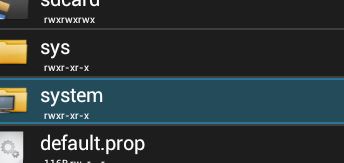
Then go to the /App folder

Now press the Paste button.

Repeat this for all 3 packaged. After copying the files to /system/app reboot the moverio and play store will be in the menu.
Run the Play Store and let it be updated.
Now you are done and android boss!
After all is done remove the baidu root app as it is no longer needed.
Now you can install DJI Vision and the WiFi booster app directly from the play store!
17/01/2015
As of now DJI vision app is available in the Epson Market so root is not required for that. Only needed when you want to have play store access to more apps.

Pingback: Epson Moverio BT-200 Wearable Display Review | Laurens Drone Blog
Thanks for this! My glasses arrive tomorrow, and your guide will really help get this ready for my Phantom! 🙂
Best,
Ben
Pingback: Epson Moverio BT-200 How to and info. | Laurens Drone Blog
Pingback: Epson Moverio BT-200 how to prevent possible root and playstore issues | Laurens Drone Blog
Pingback: Moverio system update R1.1.2 (5th march 2015) | Laurens Drone Blog
Pingback: MOVERIO SYSTEM UPDATE R1.1.2 (5TH MARCH 2015) ROOT GUIDE STILL WORKS | Laurens Drone Blog
Pingback: MOVERIO SYSTEM UPDATE R1.1.2 (5TH MARCH 2015) ROOT GUIDE STILL WORKS – vDrone
Pingback: Epson Moverio BT-200 How to and info. – vDrone
Pingback: Epson Moverio BT-200 Wearable Display Review – vDrone
Pingback: Blog year 2 – vDrone
Hi. I followed your play store installation – very informative and worked exactly as described. Had a few problems logging into play store- kept getting a message about not being able to communicate with servers but after clearing playstore and framework cashe and clearING their respective data, force stop both apps then a reboot- everything awesome now.
Have playstore, netflix, youtube, google maps all working well. Many thanks for a great tutorial.
Del
“After accepting flip the blue button. when it’s green your Moverio is rooted/jailbroken/unlocked.”
What to do if it getting red every time you click it?
Developer edition? Wich firmware are you on?
Thanks for reply!
I recently updated to D1.1.2 version.
Android 4.0.4
Kernel 3.0.21-00003-OMAP-Android+
D1.1.2@H560#1
SMP PREEMPT Sun Feb 22 04:57:56 UTC 2015.
How do you recognize Developer Edition?
That D in your version number. Retail has R. Unfortunally the developer unit has issues to root. Never solved that:(
Right. Now it is clear.
What about https://www.oneclickroot.com/root/epson-embt2-d1-1-2-4-0-4/
Anyone tried this?
Dunno, tried kingroot but that kills the moverio:)
Pingback: Epson Moverio BT-200 how to prevent possible root and playstore issues - vDrone
Is there any method to root EPSON BT 300 ?
Do not have a 300 to test:) unsure
Pingback: Moverio system update R1.1.2 (5th march 2015) - vDrone
Pingback: [買賣] Epson Moverio BT200 智慧眼鏡
Was the developer edition root ever solved. All was working well until I stupidly allowed a software update. Baidu runs 2 of the 3 tasks and fails on the 3rd
Don’t know:(
I converted my device from R1.1.2 to D1..1..2 and then used the BaiduRoot_2001.apk from this site. No success. Using one from root.baidu.com via archive.org worked.
SHA256sum of that APK: 89da732be51de89be9f30a0d7951e594f5dbda67137a08f7daf0059282fbc5fb
Thanks, I gave up and moved to bt300 fpv
Many many thanks.
I just tried to install playstore to my bt 200 by following urs.
But I cannot past Phonesky, GoogleServicesFramework, GoogleLoginService from the /sdcard/downloads folder to /system/app…
What the hell’s wrong…